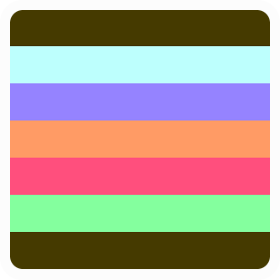IHAZAWEBSITE
Change your page layout
The previous page of documentation mentioned removing the login area from your home page. Let's say you've done that and also want to display blog posts on your home page. Before doing that I'm going to make some room for the posts by moving the current content to the footer of the home page. Start by clicking the tools button and then the layout button to activate layout mode.
Layout mode enables drag and drop on the page, so you can click anywhere in the text you want to move and drag it to another area on the page. Every page is divided into five sections (header, footer, left, right and middle) I'm going to move the content shown from the middle section to the footer.

A placeholder is shown with a dashed border as you drag the content area. Changes are saved automatically when you complete the action.

Now that the content has been moved you can add a new module to the middle of the page. A writer module is used to create blog posts, it can be found by clicking the add button and then selecting more... from the menu. This will open up a dialog showing a list of modules available. Click Writer to add that module to the page, it will be added to the middle section of the page.

Each section can contain as many modules as you like, they are stacked on top of each other and the order can be changed using layout mode mentioned previously. Once the writer module is displayed you can drag it below the User Details module if you like.

Your home page is now set up to create posts! Don't worry only you can see the writer module on the page, visitors will only see the posts created by the writer module. You can turn off layout mode and make a few adjustments to how your website is going to work.

The default page for writing posts was set for you during the install to your blog page. Click the feed icon to the right of the post button to edit your feed settings. You will need to change Page for displaying posts to index for your posts to show up here.

Now you can create your first post and it will be displayed under the writer module.

You can also update your user details to let people know what page they should follow. The default was your blog page so you should now change that to the index page too. Your home page will now be marked up as an h-feed and an RSS feed is also generated for traditional feed readers.