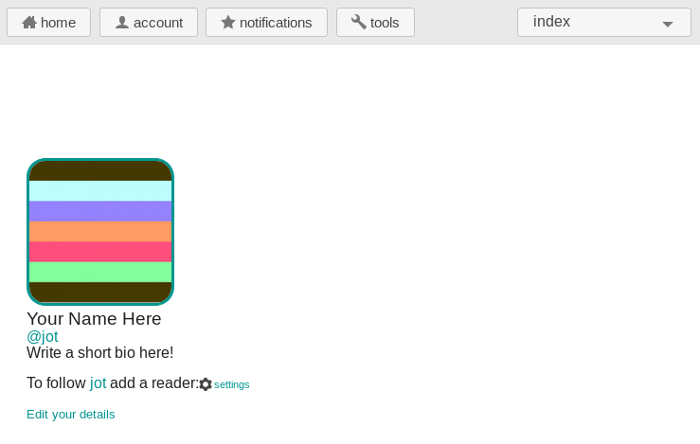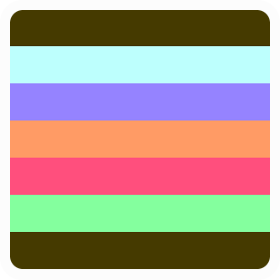IHAZAWEBSITE
Edit your profile
This is a screenshot of what your home page will look like when you first log in to your website. The first thing you want to do is click the Edit your details link, which will open a form you can fill in.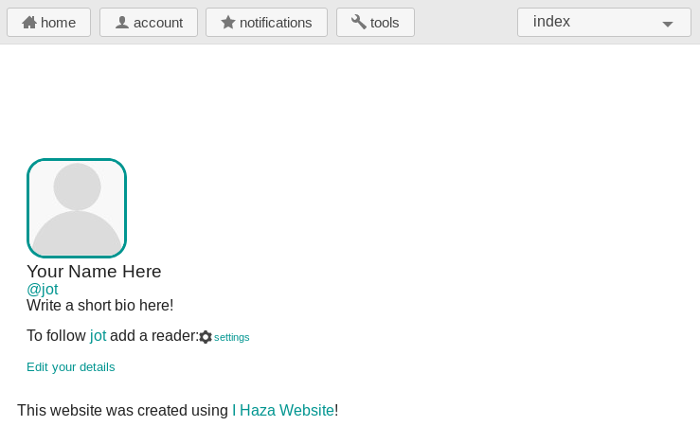
This form is used to generate the profile shown on the page. You can fill in as much or as little as you want. The Follow and Web Actions fields don't need to be changed at the moment, they are set to pages that have already been created for you. Try clicking the browse button if you would like to set your profile picture.
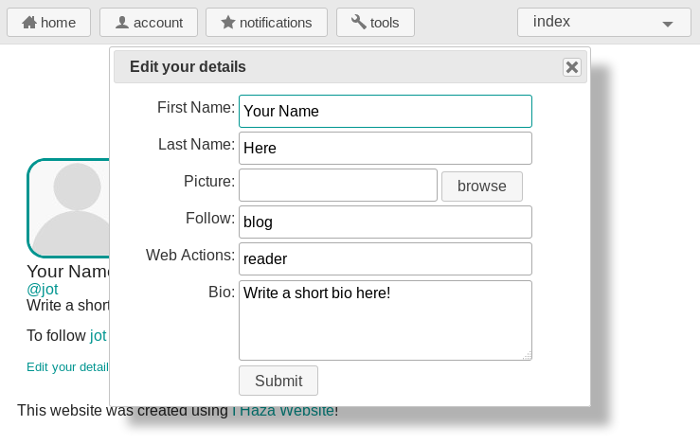
The browse button opens another dialog which lets you pick from images you've previously uploaded to your website. Click the Browse... button to upload images from your computer since you won't have anything to pick from yet.
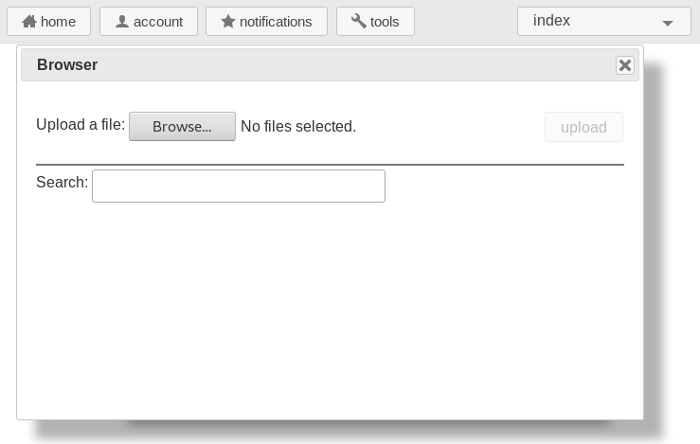
When the upload has finished the image will appear in the dialog. Clicking on the image will show you some options, click the + button to select it as your profile image.
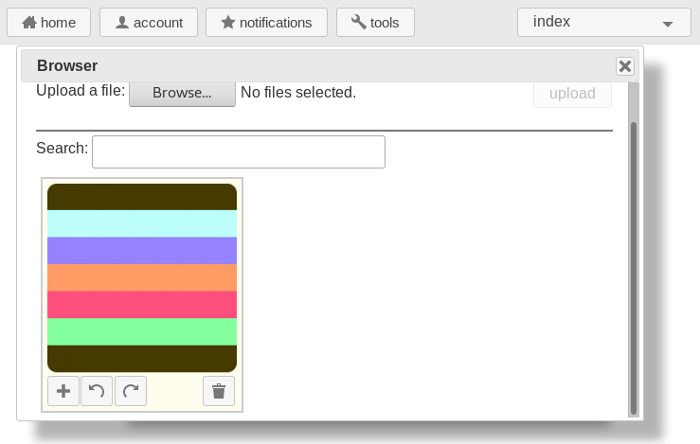
Selecting the image from the browser will close the dialog and fill in the image location in the details form. Click submit to save your details, which will reload the page.
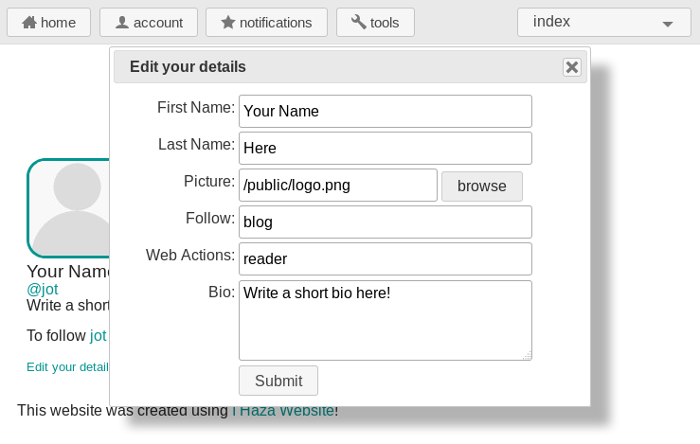
That's it you've edited your profile! This information is also used in other places on your website, for instance when writing a blog post it will be used for the author information on the post. The profile also contains markup called microformats to create an h-card. This allows other software to process your home page and find your details! You can try this out yourself using indiewebify.me.